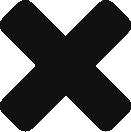Solution Accelerators – iOS Updates
on July 14, 2013Earlier this month we launched v2.4.0 of our Fusion Mobile for iOS – the culmination of months of hard work, thousands of caffeinated beverages consumed, and the aggregate of tons of really great fixes and features for you to make your apps even better. And since then, we’ve pushed ahead in Beta even further to v2.4.16, which has even more great stuff!
• Ads – We’ve added official support for Google’s Admob. Just use the <GoogleAd> widget!
• Native Social – We’re now supporting the iOS-native sharing sheets for both Twitter and Facebook. No more need to manually authenticate and handle the posting yourself. Just use the <Social> widget!
• Save Snapshot – The new save-snapshot function of the <Layout> widget allows to you render whatever contents you have in a container as a static image file, which you can then manipulate like any other image!
• Aviary – Speaking of manipulating images, we’ve implemented native support for the Aviary SDK (www.aviary.com). This allows you to apply filters to images, opening up all sorts of hip possibilities for photo manipulation and making the proverbial rose-tinted glasses available for any photo your user takes. It’s built right into the <MediaPicker> widget! Add filters, stickers, text-overlays, borders – we could go on forever. Insta-who?
• Image Blur – In addition to saving snapshots of your layout containers, you can now apply a Gaussian blur to any <Image> widget. For anyone who has seen the demos of iOS 7 – you know this effect is in-play everywhere. Now you have the ability to use depth-of-field for your own clever purposes in your own apps!
• Connection Type – Do the data-availability blues got you down? We’ve added the [app:connection-type] shortcode to the platform, so that you can discern between when your users are on Wi-Fi, a mobile network, or no network at all!
• Multi-line Text Input – The new <MultiLineTextInput> gives you line-break abilities far beyond those of mortal men.
• Asynchronous Loading – Power-tune your app’s performance when loading large images or <Element> widgets! The load-asynchronously property allows you to defer loading of these items to a separate process, so your UI gets on-screen as soon as possible and your users stop holding their breath.
• Email Attachments – Need to send out some photos from within your app? The <Email> sheet now supports attachments! Send, send, send!
• Multi-finger Swipe Gestures – Capture two-, three-, or four-fingered swipes!